A New Way to Manage Employee Data
A process-oriented and user-centric redesign of how information and activities flow in a human resource enterprise solution.
MY ROLE
User Research, Wireframing,
Prototyping, User Testing
MY TEAM
Project Manager, Product owner, Stakeholders, Front-end Developers
YEAR
2019
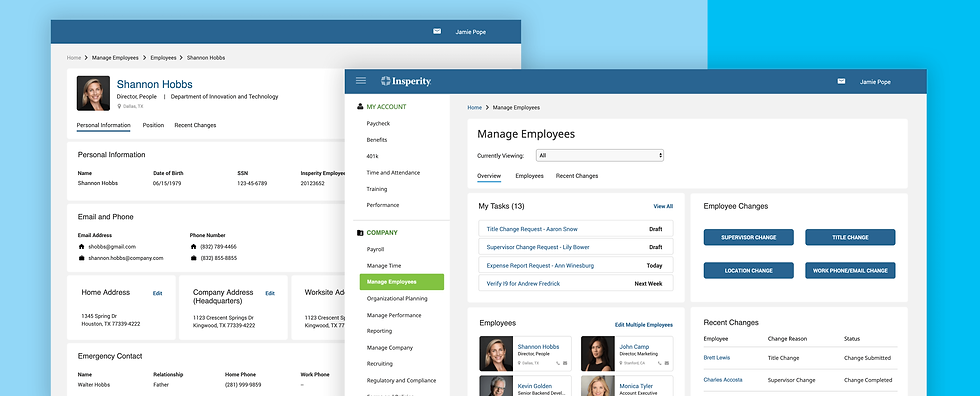
Why This Project
Overwhelming client feedback shows that our Human Resource Management solution is inefficient for employee management. It causes a large number of clients leaving the company. The team is eager to improve the experience.
The Problem
The inefficient workflow forces the client users to perform paper-based manual data processing. It has resulted in substantial manpower requirements for low-criticality tasks, and high probability of human errors.
User Research Revealed Where the Workflow Was Broken
24 client interviews allowed me to understand where the workflow was broken: when a manager wants to make a change to an employee’s information, he or she first asks an HR Specialist to retrieve required employee information, then manually enters the information to a change request form. After receiving the approval from the leadership team, the manager sends the form to an HR Specialist, who manually enters the changed information in Insperity’s HR platform. The current workflow is not only cumbersome but also significantly lowers the accuracy.
Current workflow of how an employee change is made

The Offline Process Makes It Hard to Access Required Employee Data
Before making a change, a manager needs to go into the system to retrieve required employee data. However, since the information is not organized in an intuitive way, a manager usually asks an HR Specialist to locate the information for them.
The Information on the Homepage Is Not Useful

The Information on the Employee Page Is Not Intuitively Organized (see red)

Manual Approval Introduces Prolonged Processing Time and Wait-time Uncertainty
When asking for approval, a manager has to manually send in the Change Request Form via scanning and emailing to the approving senior leader. The same is required when the senior leader sends back the approval decision.
The Concept
To create a streamlined process that allows clients efficiently manage their employees, I designed a new workflow to 1) let a manager kick off a change request within the HR platform, 2) allow leadership team and HR Specialists to review, edit, approval, or reject a change request within the HR platform.
A New Workflow for Efficient Execution
The proposed workflow allows our clients to complete all necessary steps within the HR platform.
Current Workflow

Proposed Workflow

Initiate A Change Workflow Anywhere Anytime
In the new design, a manager can initiate a change at various entry points, within the Employee Change function on the homepage, or through the Edit function on an employee profile page.
New Homepage - A Manager Can Select An Action in the Employee Change session (in green)

New Employee Page - A Manager Can Click on Edit (in green) to Kick Off A Change Workflow

Submit A Change with Pre-populated Data
All existing employee data is pre-populated, eliminating needs to retrieving data, and asking for help of a provider’s HR specialist.
New Make A Change Page

Review, Edit, and Approve A Change Request with One Click
The new workflow allows users to review, approve/reject, edit, on the same screen, with one click. This drastically reduces the users’ learning and memory stress in using the solution.
New Review A Change Page

User Testing Affirms the Improvements
User testing showed that the users wanted to have all information listed on the screen for a quick scan-through. I adjusted my design to reflect their feedback, and another round of user testing showed that the users enjoyed the new concept.
Early Concepts



Final Concept

The Outcome
A Truly Digitized Employee Data Management Solution
The solution allows the user to initiate, process, and close a data change without zero pain, uncertainty, and error of a paper-based process
Homepage



You can review all information, edit, approve, and reject the request on the same screen.
Make A Change Page
Review A Change Page
An User-centric Information Architecture
The new employee page uses clearer information organization that allows users to easily navigate to desired information, reduces the users’ burden to memorize and go back-and-forth amongst pages and functions.
Old Employee Page

New Employee Page

A Role-specific and Task-oriented Dashboard
User research and testing data shows that our clients are task-oriented when making an employee change. They look for quick actions to kick off the workflow as soon as possible. Having My Tasks and Employee Changes sections allows them to kick off the workflow with just one click.
Old Manage Employee Homepage

New Manage Employee Homepage

The Lesson
Style Guideline is Essential to An Efficient System Design
Without a style guideline, I found my team constantly creating the same module from scratch over and over again. It not only led to inconsistent interface design but also created confusions when we delivered our design to the development team.
I created a Axure Widget Library with the most common elements we use and shared it with my team. We experienced a drastically decrease of time spent on creating wireframes and prototypes. Instead, we have more time for research, ideating, and testing.

